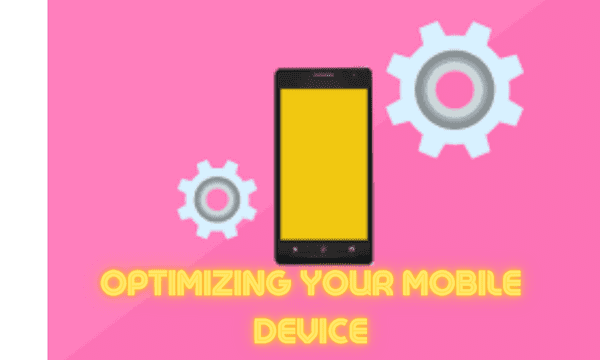Essential Mobile Tips for Tech-Savvy Users
If you're a tech-savvy mobile user, you know that staying on top of the latest features and trends can be a challenge. With so many options and settings available, it can be overwhelming to figure out the best ways to optimize your mobile experience.
That's why we've put together this comprehensive guide with essential mobile tips to help you make the most of your device. Whether you use your mobile device for work, personal use, or both, these tips will elevate your mobile game.
In this article, we'll cover everything from how to choose the right mobile device for your needs, to optimizing your device's settings for better performance, maximizing battery life, and staying productive on the go. We'll also explore the latest mobile marketing strategies, and provide tips on how to stay secure while using your device.
Our aim is to make
your mobile experience as seamless and productive as possible, so you can get
the most out of your device, wherever you go.
So, if you're ready to
take your mobile game to the next level, keep reading for our top mobile
tips and tricks!
1- Understanding Mobile Technology
Mobile technology has revolutionized the way we communicate and access information. Smartphones, one of the most advanced mobile devices, come with an impressive range of features such as high-quality cameras, touchscreen displays, and fingerprint scanners.
These devices run on different operating systems such as iOS and Android, which
are continually upgraded to provide more features and enhanced security.
In addition, mobile devices have various connectivity options, such as Wi-Fi, Bluetooth, and cellular data, which provide seamless connectivity to the internet and other devices.
They also come with built-in sensors such as GPS and accelerometer
that allow for location-based services.
Understanding the
basics of your mobile device's features, operating system, and connectivity
options can help you use it to its full potential and enhance your mobile
experience.
2- Choosing the Right Mobile Device
Choosing the
right mobile device can be a daunting task, with so many
options on the market. When selecting a new device, you want to consider your
needs and preferences carefully.
One important factor
to consider is the device's specifications. Determine what type of processor,
storage capacity, and RAM you require for your intended use. Don't forget to
check the camera quality if photography and video recording are essential.
Another crucial factor
is your budget. Before finalizing a purchase, decide on how much you want to
spend and stick to it. Also, look out for deals and promotions to save some
bucks.
Last but not least,
consider the features you desire. Are you looking for a specific operating
system? Do you prefer a large screen for watching videos and browsing the web?
Choose a device that matches your specific needs.
By taking into account
all these factors, you can pick a mobile device that fits your requirements and
maximizes your user experience.
3- Optimizing Your Mobile Device
Optimizing your mobile
device can significantly enhance its performance and
functionality. Here are some practical tips to help you improve your
device's performance:
- Manage Storage
As you download more
apps, take more photos, and record more videos, your device's storage space
gets used up. This can lead to slowdowns. To manage your storage, go to your
device's settings and clear unnecessary files, delete unused apps, or move
files to the cloud or an external storage device.
- Update Software Regularly
Updating your device's
software can bring new features and improvements, but it can also boost
performance by fixing bugs and security issues. Make sure to download the
latest software updates regularly to ensure you have the best version of your operating
system.
- Adjust Settings
You can adjust your
device's settings to optimize its performance. Turn off features you don't use,
such as location services, Bluetooth, or Wi-Fi, when not in use. Reduce the
brightness of your screen and turn off automatic downloads to maximize battery
life and speed up your device.
By following
these mobile optimization tips, you can get the most out of
your device and elevate your mobile experience.
4- Essential Mobile Apps
Mobile apps are a crucial
element of our daily lives, providing convenient solutions for a range of tasks
and activities. To help you make the most out of your mobile device, we have
compiled a list of essential mobile apps across various
categories.
- Productivity
Your to-do list,
calendar, and note-taking apps can all be combined in one centralized location
with Evernote. Stay on task and
keep your projects organized with Trello. And easily manage
your email inbox with the Gmail app.
- Communication
Stay in touch with
friends and family with messaging apps like WhatsApp and Facebook Messenger. Connect with
colleagues and business contacts using Slack. And keep up-to-date
with current events with the Flipboard news aggregator
app.
- Entertainment
Stream music and
podcasts using Spotify or Apple Music. Discover new movies and TV shows
with Netflix and Hulu. And stay up-to-date with the latest trends on social media using Instagram and TikTok.
- Personal Finance
Get a handle on your
personal finances with apps like Mint and Acorns. And easily manage your banking and credit card accounts using the apps
provided by your financial institution.
By downloading these
essential mobile apps, you can enhance your productivity,
stay connected, and enjoy your free time to the fullest.
5- Mobile Website Best Practices
When designing a
website for mobile devices, it's important to keep in mind the user experience.
Mobile users have different needs and behaviors than desktop users, so your
website must be optimized for their unique requirements.
The first factor to
consider is responsive design. Your website should be able to adapt to
different screen sizes and orientations, providing a seamless experience across
all devices. This ensures that users can access and navigate your website
easily, no matter what device they are using.
Another critical
factor is intuitive navigation. Your website should have a clear and concise
menu structure, with easy-to-understand labels for each section. Use short and
descriptive titles to make it easy for users to find what they are looking for.
Fast loading times are
also crucial for mobile websites. Users are often on the go, so they expect a
website to load quickly. Compress images and minify code to reduce load times
and improve the overall user experience.
In summary, creating a
mobile-friendly website requires responsive design, intuitive navigation, and
fast loading times. Keep these key best practices in mind to optimize your
website for mobile users and provide them with the best possible experience.
Mobile Marketing Strategies
Mobile devices are now ubiquitous, and with them comes an enormous opportunity for businesses to reach their audience through effective mobile marketing strategies.
By leveraging the power of mobile advertising, SMS marketing, mobile
website optimization, and app promotion, you can connect with your
target demographic like never before.
One of the most effective ways to engage with your audience is through mobile advertising. It allows you to reach potential customers through their mobile devices, putting your content directly in front of them.
With mobile ads, you can use geo-targeting
to reach people in specific locations, as well as use audience insights to
tailor your ads to specific demographics.
SMS marketing is another powerful tool for engaging with your audience. By sending targeted messages to your subscribers, you can build brand awareness, promote new products or services, and drive traffic to your website or brick-and-mortar store.
However, it's important to ensure you have permission to send SMS
messages to your customers and provide an easy opt-out option.
Mobile website optimization is also crucial for any mobile marketing strategy. With over 50% of internet traffic coming from mobile devices, ensuring your website is mobile-friendly is essential.
This means designing your site with responsive
design, optimizing page speed, and providing clear and intuitive navigation.
Finally, app promotion can help you maximize engagement and loyalty with your audience. By creating a mobile app that adds value to your customers, you can offer exclusive content, rewards, and deals that keep them coming back for more.
Promotion through the
app store and social media can help you attract new users while retaining
existing ones.
Implementing these
mobile marketing strategies can help you reach your business goals and connect
with your audience on a new level. By incorporating these tips into your
overall marketing plan, you can take your mobile marketing to the next level
and increase engagement, conversions, and revenue.
Boosting Mobile Security
In today's digital
age, mobile security is more important than ever. Protecting
your personal information is essential to prevent identity theft, phishing
scams, and other security breaches. Here are some essential tips to enhance the
security of your mobile device:
Use Strong Passwords
Using strong passwords is one of the essential mobile security practices. Passwords should be unique, complex, and at least eight characters long. Avoid using personal information, such as birthdays or pet names, as they are easy to guess.
Consider using a password manager to create and store secure passwords
across multiple devices.
Enable Two-Factor Authentication
Two-factor authentication adds an extra layer of security to your mobile device by requiring a unique code in addition to your password. This code can be sent to your phone, email, or generated through an authenticator app.
Enabling
two-factor authentication reduces the likelihood of unauthorized access to your
device and personal information.
Install Security Apps
Installing a reputable
security app can provide additional protection for your mobile device. Security
apps can monitor for malware, block suspicious websites and downloads, and
locate lost or stolen devices. Research and read reviews before downloading any
security app, and ensure that it is updated regularly.
By following these
essential mobile security tips, you can help protect your
personal information and stay safe while using your mobile device.
Maximizing Battery Life
If you're tired of
your mobile device constantly running out of battery, fear not! There are
several practical ways to extend its battery life.
Firstly, optimize your
settings. Turn down your screen brightness, disable push notifications, and
reduce your screen timeout duration.
Secondly, manage your
background apps. Close and remove any unused or unnecessary apps from running
in the background as they consume battery life.
Lastly, use
power-saving modes. Most mobile devices have built-in battery-saving features
that limit background activity, disable visual effects, and reduce performance.
Utilize these modes to significantly improve your device's battery life.
By following these
simple tips, you can maximize your mobile device's battery life, ensuring you
never run low when you need it most.
6- Staying Productive on Mobile
Mobile devices are not
just for entertainment; they can also be powerful tools to enhance productivity and
make your life easier. By following these tips, you can boost your productivity on
the go:
* Use Productivity Apps
With a plethora of
productivity apps available, it’s easy to find ones to suit your work style and
needs. From note-taking apps to project management tools, there are apps that
can help you stay organized, manage your time effectively, and collaborate with
your team.
* Embrace Multitasking
Mobile devices allow
you to work on multiple tasks at once. For instance, you can listen to a
podcast while responding to emails, or take a phone call while working on a spreadsheet.
Take advantage of these features, but be mindful not to overload yourself and
compromise the quality of your work.
* Set Priorities and Deadlines
When working on a
mobile device, it’s easy to get distracted by notifications and social media. To
avoid this, set yourself priorities and deadlines. This will help you stay
focused and accomplish your tasks in a timely, efficient manner.
* Customize Your Home Screen
Customizing your home
screen with frequently-used apps and widgets can save you valuable time and
increase your productivity. Arrange your apps based on priority and keep the
ones you use most frequently within easy reach.
*Take Advantage of Voice Commands
Mobile devices now come equipped with powerful voice command features that allow you to interact with your device without even touching it. Use voice commands to send messages, make calls, and set reminders.
This will save you time and keep your hands free
for other tasks.
By implementing these
tips, you can make the most of your mobile device and become a productivity
powerhouse on the go.
6- Improving Mobile Performance
Your mobile device's
performance is crucial to its overall functionality. Here are some strategies
to help you get the most out of your device:
* Clear Cache
Over time, your
device's cache can accumulate a lot of unnecessary data, which can slow down
your device's performance. Clearing the cache regularly can help improve your
device's responsiveness and speed.
* Control Background Data
Apps running in the
background can consume valuable resources and reduce your device's performance.
To improve your device's performance, it's essential to monitor and control the
amount of data the apps use in the background.
* Perform Regular Updates
Keeping your device
updated with the latest software ensures that you are running the most
efficient version of your device's operating system. Regular updates can fix
bugs, improve performance, and improve overall functionality.
By following these
tips, you can improve your mobile device's performance, allowing you to get the
most out of your device.
can conclude, By implementing the essential mobile tips discussed in this article, you can elevate your tech game and make the most out of your mobile device. Understanding mobile technology, choosing the right device, optimizing its performance, and utilizing the best apps are crucial steps to enhance your mobile experience.
You should also prioritize mobile security, battery life, and productivity to maximize your device's potential.
Remember to regularly update your device and ensure its software and apps are up-to-date. By doing so, you can stay ahead of the game and enjoy the latest features and advancements in mobile technology.
Finally, always be mindful of
the ways in which you use your device and the impact it can have on your
digital well-being.
Thank you for reading,
and we hope these mobile tips empower you to take your tech skills to the next
level!